Trusted by over 500,000+ users
Still using 5 tools to create and dub your content?
Too many tools
Tired of switching between different tools for voiceovers, subtitles, and dubbing?
Time & Money drain
Spending too much time and money on content creation and localization?
Global expansion
Want to go global but don't know how to quickly dub your videos to other languages?
We have a solution!
Meet DubSmart AI:
Your all-in-one media creation platform
DubSmart AI provides everything you need to create, localize, and scale your media contentText to Speech
Create realistic speech from text in any language. Use our voices or create unique with voice cloning technology
Create professional voiceovers without hiring voice actors
Choose from our library of 300+ natural-sounding voices
Create speech with cloned voices
AI Dubbing
Dub audio or video from 99 languages into 33 languages
Expand to international markets without language barriers
Engage global audiences with localized content
Save money on traditional dubbing services
Voice Cloning
Clone any number of voices in 33 languages
Reproduce voices with high precision and natural sound
Create multilingual content using the same voice
Automate voiceovers without needing the original speaker
Text to Image
Create realistic images from text prompts in seconds
Make covers, banners, and visuals without the illustrator
Turn ideas into visual concepts for marketing, advertising, or social media
Save time by generating images automatically
Image to Video
Transform static images into dynamic videos with AI
Generate professional videos in 4-8 seconds duration
Add sound to videos with High and Ultra High quality options
Create videos in multiple resolutions for any platform
Speech to Text
Automatically convert speech into accurate text in 99 languages
Generate subtitles for videos in seconds
Transcribe audio recordings for podcasts, interviews, or meetings
Save time on manual typing and focus on content creation
Speech Separator
Extract clear voice from audio and video
Denoise audio to improve voice cloning accuracy
Extract clear vocals from videos or recordings
Clean up audio from noisy environment
How DubSmart AI works
Choose one of the toolsText to Speech, AI Dubbiting, Text to Image, Speech Separator or Speech to Text

Upload your videoInsert a YouTube link or upload audio/video from your device

Edit your projectAdd speakers, edit timings and text

Download the finished projectSelect the desired format and save your project

Create the voice with voice cloning technology
Upload the audio fileThe audio of your voice should be free of background noise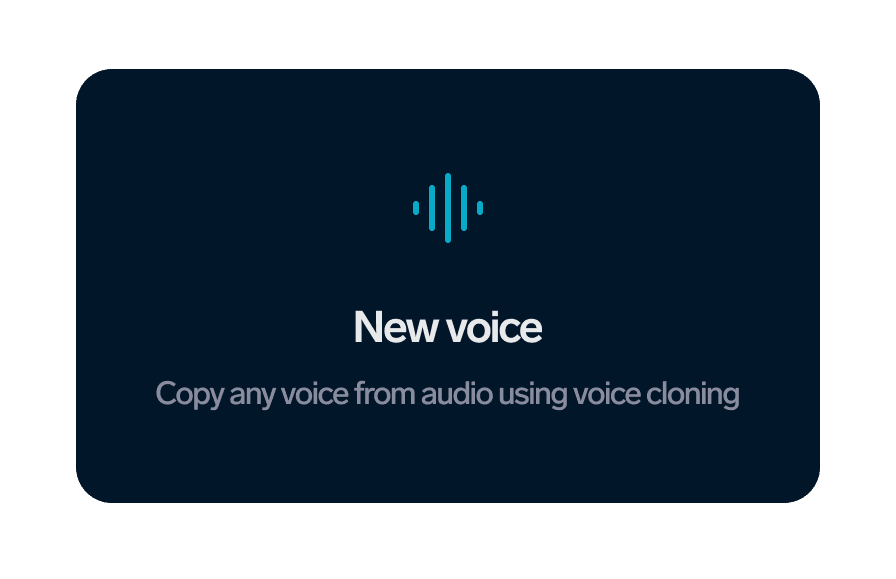
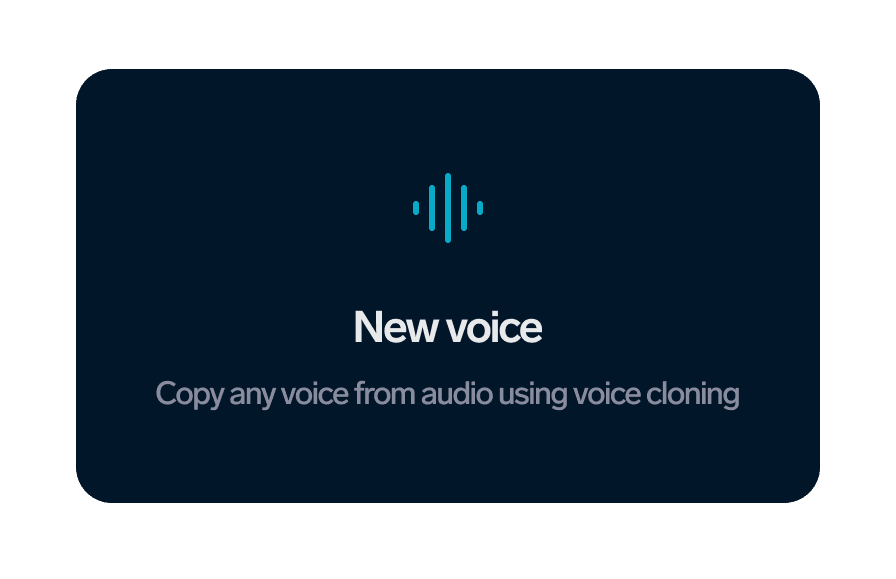
Get your voice clonedCloning takes a few seconds. That's super fast!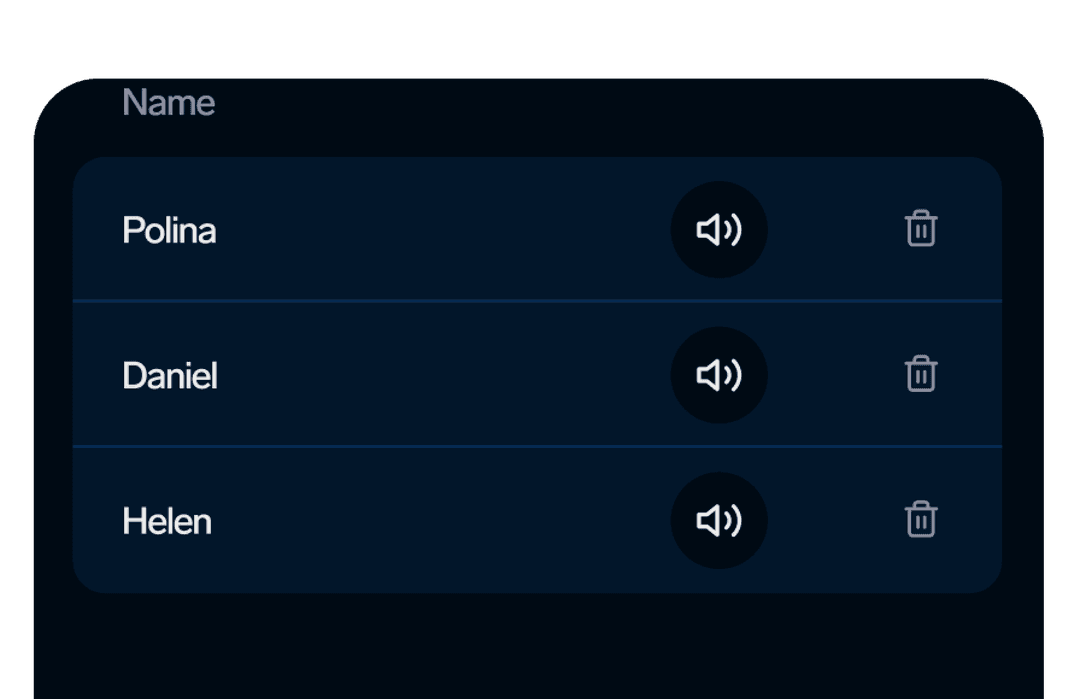
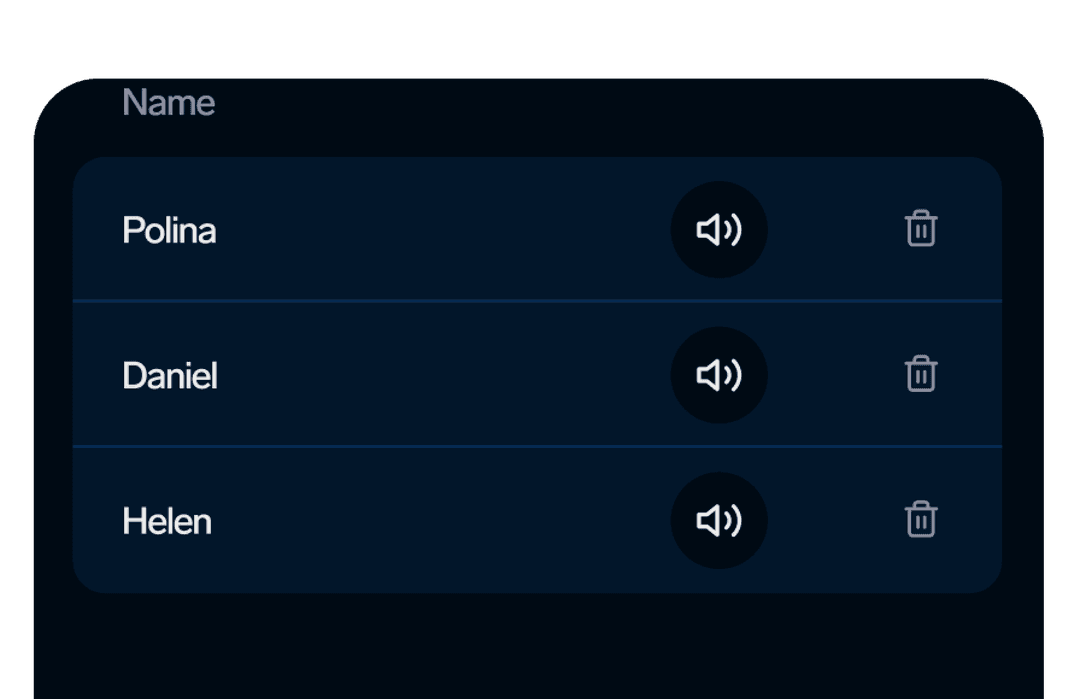
Use it in your projectsThe created voice can be used in Text to Speech & AI Dubbing

DubSmart is suitable for all content creators
FAQ
How to change the speech rate in Text to Speech?
At the bottom of the editing page, the speech rate is shown as '1.00x'. To change the speech rate, click on this button and select the desired speed.
How to add emotions in Text to Speech?
You can use dialogue tags to express emotions, such as 'he said happily', or 'he shouted angrily'. These types of prompts will help the AI understand the desired emotional tone and try to generate a voiceover that accurately reflects it.
How to emphasize a word?
If you want to accent a word, write the stressed vowel with a capital letter. For example: 'HellO hOw are yOu?'
How to make a number pronounced in the correct language?
If a number is pronounced incorrectly, write the number in words.
What languages does AI Dubbing support?
You can dub videos from 60+ languages into 33 languages.
Do you have an API?
Yes, we have an AI Dubbing API
How to make the result of AI Dubbing better?
You can edit the Dubbing AI project to improve the quality of dubbing.
How to change the speech rate in an AI Dubbing project?
Open the project in the Dubbing Studio. At the bottom of the Dubbing Studio, there are audio tracks. To change the speech rate, squeeze or stretch the audio track.
How to edit timestamps in AI Dubbing project segments?
Open the Dubbing Studio. The segment timestamps are displayed above the segment. Click on the segment timestamps to edit them.
How to regenerate a segment in Dubbing?
Open the project in the Dubbing Studio. At the bottom of the screen you will see the audio tracks. Click the 'Regenerate' button on the desired audio track.
How to change the volume of background sound?
Open the project in the Dubbing Studio. You can change the volume of the background sound in the background sound settings.
Can I dub a movie?
Yes, you can dub a movie using AI Dubbing. The voices from the movie will be automatically cloned.
What are the benefits of dubbing videos?
You can maximize revenue from each video by easily localizing content for a global audience.
How to add speech to the video?
To add speech to a video, just upload the video to AI Dubbing and choose a language.
How to clone a voice?
Just upload an audio file of at least 20 seconds to the 'Voice Clone' section. For the best cloning quality, the audio recording should be free of background noise.
For what can the cloned voice be used?
You can use the custom voice in Text to Speech or AI Dubbing projects.
How to add emotions to the cloned voice?
For speech generated using a cloned voice, the speaking style contained in the samples you upload for cloning is replicated in the output. So, if the speech in the uploaded sample is monotone, the model will struggle to produce expressive output. Try recording a voice with the emotion you want to hear.
How many languages support Speech to Text?
Speech to Text supports 60+ languages including English, Spanish, German, Hindi, Turkish, Portuguese, Japanese, Russian, Chinese, Arabic.
Can Speech to Text projects be edited?
Yes, you can edit the text in the Speech to Text project.
What are the limits on video length in AI Dubbing and Speech to Text projects?
We don’t have a limit on the length but the limit of the size is 5 GB.
Can I create an image in DubSmart?
Yes, you can generate images using Text to Image.
How to find out what error occurred in a project?
If a project ended with an error, click on the project to see the reason for the error.
Do you have a customer support?
Yes, you can ask any question in the Support Chat, located in the bottom right corner of the screen.
If I don't use all my credits in a month, do the remaining credits roll over?
Yes, unused credits roll over to the next month.
Can I change my plan?
Yes, you can change your plan at any time in Dashboard on the Payment & Billing page.
How many credits are available for a free trial?
On the free plan, we provide 2000 credits once for AI Dubbing, Text to Speech, Text to Image, Speech to Text, and Speech Separator trial. 2000 credits equals 2 minutes of AI Dubbing and Text to Speech.
How to buy additional credits?
You can buy additional credits on the Billing page.
What affects the cost of credits?
The higher the plan, the lower the cost per credit. For example, on the Enterprise plan, the cost per 1000 credits is $0.25.
Do you store payment information?
We do not store credit card information. All our payments are processed through Stripe.
How to cancel a subscription?
You can cancel your subscription at any time on the Billing page.
© DubSmart LLC | All rights reserved.[email protected]
